](https://twitter.com/rubengp)
In 2014 I was asked to teach a course on digital skills for fellow doctors Doctors should bring this knowledge from home, they argued Handle every e-mail you get: 3 folders and 4 D's Read about it in my
# Avoid drowning in your inbox with 3 folders and 4 Ds: basic e-mail management
Made by Rubén Garcia (@rubengp)
In 2014 was asked to teach a course on digital skills for fellow doctors. 4 weeks of online work framed by an initial and a final face-to-face session.
The organizers congratulated me for exceeding the usual expectation of a few PDFs on the training platform. I asked the students to apply what they had leamed by solving a series of practical exercises. And not just copy-paste an answer from the written or audiovisual material I had provided.
I was struck by the fact that the official entity did not accredit it as CME. Doctors should bring this knowledge from home, they argued.
## Digital skills have never been part of my formal curriculum.
One of the most obvious and notorious cases is e-mail.
Many people today continue to keep most of the e-mails they get in their inbox. They will mark them as unread or flag them if they feel there is still something to resolve. They think they will keep track of them or find them more quickly that way.
Oftentimes, that just indicates a high dose of indecisiveness.
**It's time for your inbox to retum to its original role** :That is, to be a place of transition (not permanence) for the e-mails you get.
Create 3 folders (or labels) in your e-mail service. You don't need any more:
- Action
- Reference
- Waiting for
Manage your e-mails as you would your postal mailbox. An opened message doesn't go back to the inbox. Open one message at a time, sequentially (order is irrelevant if you go through your entire inbox)
# The 4 D mnemonic rule for every e-mail you get
This rule, in the order described, is a reminder that you can only take one of these 4
actions with each message you get:
1. **Delete** irrelevant emails (or archive them in your Reference folder).
2. **Delegate** if someone else is the right person to handle it (forward the e-mail to him/her and place the message in the *Waiting for* folder).
3. **Do** the task at hand right away if it will take you less than 2 mins.
4. **Defere** for later on those tasks you have to do yourself if they will take longer or are more complex (move the e-mail to the *Action folder*)
Of course, none of this will work if you dont review on a regular basis the Action folder and the Waiting for folder.
A bad email reputation is like a hangover. hard to get rid ofand it makes everything else hurt. Chris Marriott
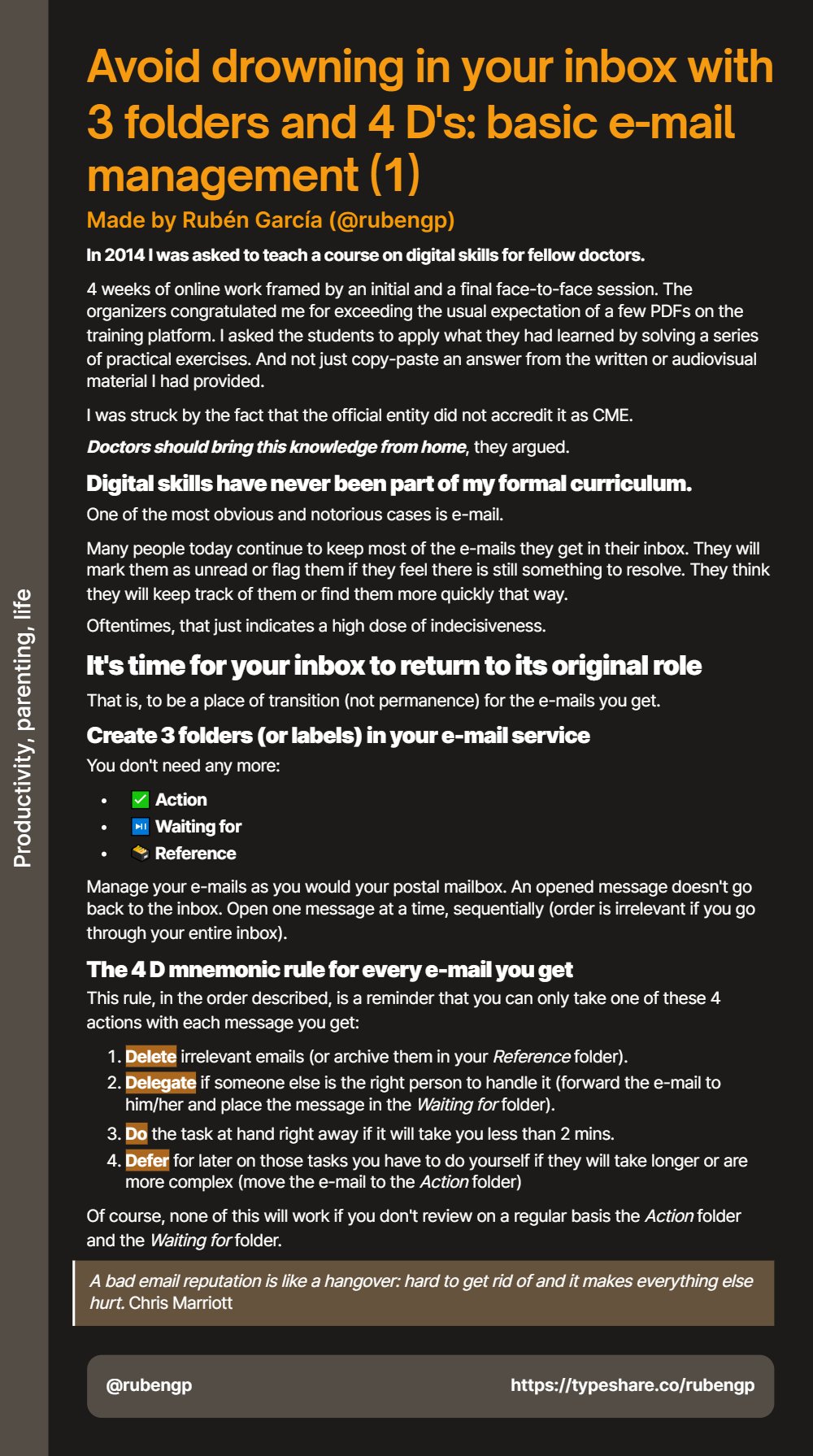
### Referencias
%%
***
### Ficha
Source: https://twitter.com/rubengp/status/1562890433654833152?s=12&t=fw3_qUEeQoD26hOwOlwZwg
MoC: [[--]]
Date: [[2022-09-10 Sa]]
%%